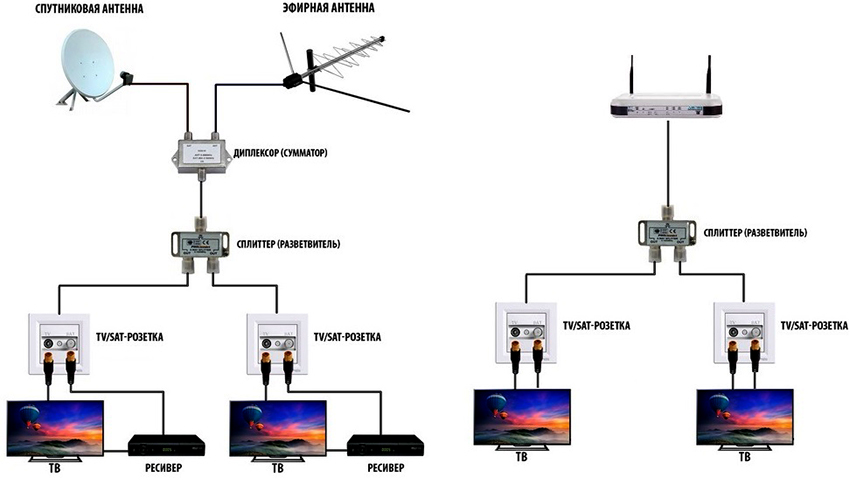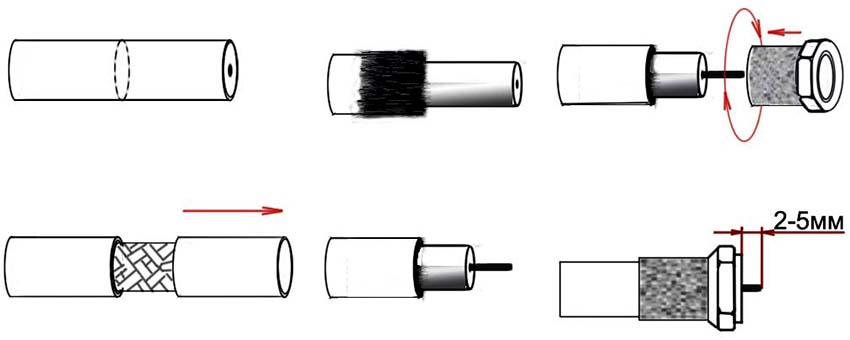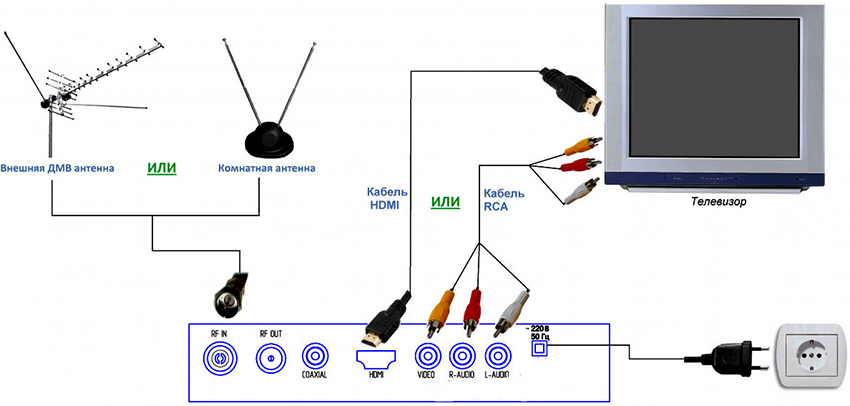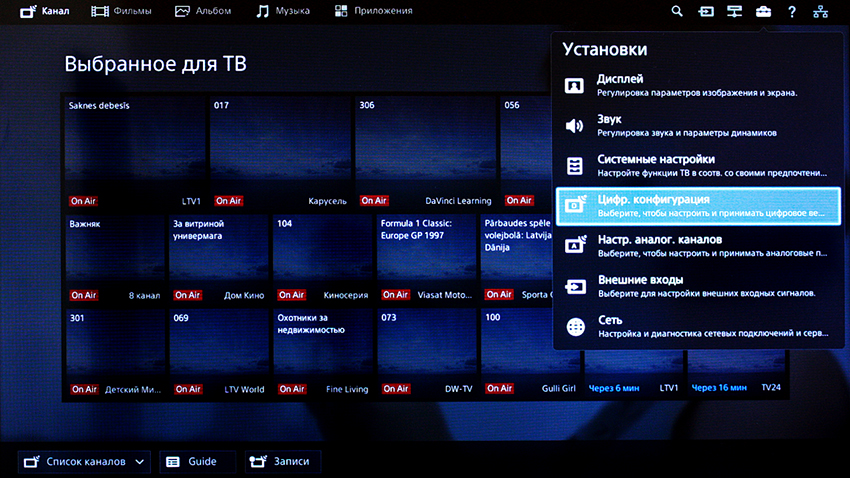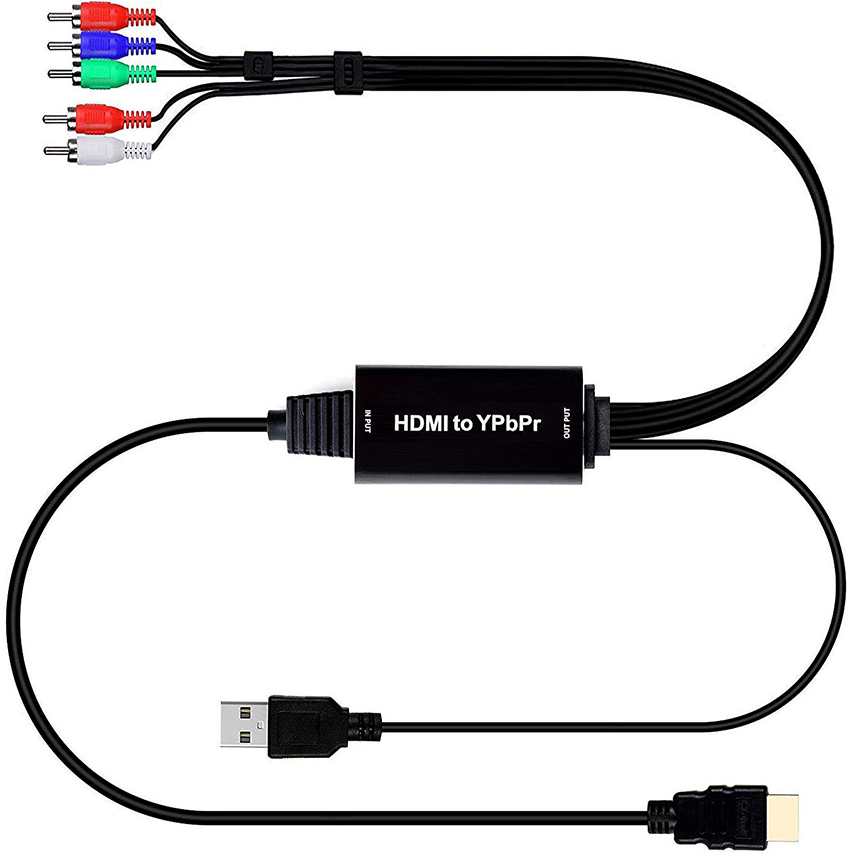Now digital television broadcasting is at the peak of its development and popularity. Moreover, almost all repeaters have already switched to the new format. Although not all consumers can afford to purchase a new TV with support for digital broadcasting quality. Special receivers (attachments) have become a lifeline for them. This article contains detailed information on how to connect your digital set-top box to your TV.
Content
- 1 The relevance of connecting digital television
- 2 How to Connect to Digital TV: Choosing a Broadcast Format
- 3 How to connect a set-top box to a TV: equipment and accessories
- 3.1 How to connect a digital set-top box to a TV with an RCA cable
- 3.2 SCART connector: equipment features and capabilities
- 3.3 HDMI adapter: functional features
- 3.4 HDMI VGA adapter: features and functions
- 3.5 How to connect a TV to digital TV via a LAN connector
- 3.6 How to connect the Digital Visual Interface (DVI) to your TV
- 3.7 DVI connector types: DVI-DVI cable specifications
- 3.8 F-connector features and capabilities: cable mount
- 4 How to connect a digital set-top box to an old TV: basic nuances
- 5 How to connect a set-top box to two TVs
- 6 How to connect free digital TV to TV through different types of receivers
- 7 How to set up a digital set-top box with 20 channels
- 8 How to set up a digital set-top box to your TV and tune all channels
- 9 How to connect a digital set-top box to a TV: algorithm for different models
- 10 How to connect a digital set-top box to a monitor from a computer
The relevance of connecting digital television
Digital television, which replaced analog television, is rapidly gaining popularity among consumers of television products. Its main feature is the ability to transmit high quality images from the broadcaster to the user thanks to the Full HD resolution. At the same time, it should be noted that digital television developed simultaneously with other technologies, as a result of which three types of broadcasting appeared - terrestrial, cable and satellite.
Connecting digital TV broadcasting requires a new generation TV equipped with the Smart option. Then the question of how to connect digital television without a set-top box is decided by itself.If there is no option in the device, then you need special equipment in the form of a set-top box (receiver). It is a versatile device that is generally suitable for receiving a wide range of signal formats due to the large number of connectors. But at the same time, certain difficulties may arise associated with the use of each of the inputs and directly with the connection process.
Therefore, before connecting a digital TV set-top box to a TV, it is especially important to carefully study the detailed information regarding the correct connection of digital TV at home using a digital set-top box to a TV. The process itself includes several stages:
- choice of equipment;
- antenna connection;
- connecting a set-top box for coding and signal distribution.
How to Connect to Digital TV: Choosing a Broadcast Format
Thus, connecting the receiver to the TV is necessary in order not only to receive the signal, but also to decode it. A wide variety of equipment can serve as a receiver in such cases. His choice directly depends on the broadcast format itself.
Cable TV. If this broadcasting model is selected, then the picture is already on the screen in a certain format. Here, instead of a receiver, a special wire with a high bandwidth is connected, which only transforms the signal, which is encoded into DVB-C format. The very same equipment that receives the signal is installed in a place specified by the provider, which is responsible for its uninterrupted operation.
Useful advice! The need to connect an amplifier for a digital signal encoded in the DVB-T2 format depends on the distance of the antenna from the repeater.
Satellite television. This is the earliest format that appeared in the days of analog broadcasting and even now broadcasts digital channels such as DVB-S. Satellite TV offers a number of benefits to broadcasters, requiring a minimum of infrastructure for broad signal distribution. Signal reception is provided by satellite reflector antennas, the so-called dishes. Before distribution, the signal is encoded in the DVB-S2 format. This is the second generation of digital broadcasting.
Terrestrial TV or DVB-T. It is the current alternative to analogue TV that works on the same principle. Signal reception is carried out through a decimeter antenna capable of receiving frequencies of terrestrial analog and digital satellite TV broadcasting in the range from 0.3 to 3 GHz. For decoding, use a digital receiver to the TV. How to connect the equipment, we will consider further.
How to connect a set-top box to a TV: equipment and accessories
The transition to one of the digital broadcasting formats requires the availability of certain equipment, which has its own special configuration. Devices designed for organizing each digital TV format are required in a complete set. The most expensive equipment is for satellite television, including a receiver, a receiving head (there may be several of them) and a reflector.
A universal device for any digital TV format is a set-top box that has several purposes at once:
- Decoder. Signal decoding and image transmission to TV in both MPEG-2 and MPEG-4 formats.
- Dashboard. Using the receiver, you turn on digital TV and control channels, as well as receive a signal when using the remote control.
- Content support. The set-top box is used to tune television and unblock paid channels.
Depending on the type of model and the purpose of the receiver, the devices are conventionally classified into profile and universal. In turn, the profile is divided into cable, digital and satellite.Universal ones are versatile, therefore they have a large number of connectors. Moreover, each of them performs a specific function.
How to connect a digital set-top box to a TV with an RCA cable
In the process of connecting a digital set-top box to a TV, you should take into account what connectors are on the panel and what broadcasting standard is supported. The main connector for connecting the tuner to a TV for digital and analogue broadcasting is an RCA VGA adapter. An adapter with RCA "tulip" connector is designed to provide a contact of the analog video output to a VGA D-Sub 15 pin connector.
Useful advice! The RCA cable is considered a power cable, therefore, before connecting it, you must disconnect the power to the set-top box and the TV itself.
The VGA to RCA adapter can be used to connect, for example, a DVD player or TV tuner for satellite broadcasting with analog type component video output (Y, Pr, Pb) to a multimedia projector that has a D-Sub-15 pin VGA component video input ... There is no video input 3 RCA (Y, Pr, Pb).
The connector has three inputs and outputs. Their common name is "tulip connectors". A specific function is indicated by a specific color of the cable and the corresponding plug:
- yellow is used to connect a cable for video signal transmission;
- the red and white cables are responsible for transmitting the audio signal.
It should be noted that such a connection is characterized by a weak signal bandwidth. So don't expect a perfect 1080p resolution from it.
SCART connector: equipment features and capabilities
The SCART connector is a more compact version of the RCA type connector. It is installed in small receivers or in other devices, provided that the set-top box is equipped with a large number of inputs. For connection, use the same cable with a SCART plug to the RCA connector. Thus, the "Scart" connector is considered the most compact adapter for TV tuners.
Such connectors are also called Peritel, Euro-AV, or, more simply, the Euro connector, which is actually a special type of connector used in TVs and other devices designed to work together with other devices, such as VCRs, set-top boxes, DVD players, etc. DVD recorders. This type of standard was invented in France back in the 70s of the last century, and the SCART connector gained particular popularity in the 80s.
Such a connector helps to connect various devices much faster. At the same time, he combined all possible signals (both audio and video) that are fed to a plug with a certain number of outputs. The pinout of the Scart connector is the designation of the functions of the contacts. Modern television or video equipment manufactured for the European market is practically all equipped with a SCART connector. It is thanks to this possibility that the exchange between the "digital" and the analog signal takes place.
The SCART connector contains 20 pins that are capable of receiving or transmitting a certain type of analog signal. The edge of the connector is made of metal, it is connected to the shielding winding of the cable, thereby protecting the video signal from various kinds of interference. The metal frame is asymmetrical on the outside to prevent incorrect plugging into the socket.
HDMI adapter: functional features
Tulip HDMI is a connector for connecting a high bandwidth coaxial cable. It is installed in almost all advanced modern tuners and televisions. If the receiver is equipped with several inputs for a different connection method, then you should use the HDMI connector.
Important! Considering the HDMI connector as a means of connection, it should be noted that it is he who is responsible for high-quality images in Full HD format.
The disadvantages of the HDMI-connector include the lack of a function for supporting analogue TV broadcasting, which is unacceptable for those users who broadcast few channels in digital format (mainly analog TV channels).
The RCA HDMI adapter is a cinch-type HDMI to RCA converter and vice versa. Such converters are usually used to connect older (in terms of inputs) but high quality (in terms of images) devices to HDMI inputs on modern devices. An inexpensive HDMI-SCART converter serves as an analogue of such adapters. In such a connection scheme, a triple cinch cable is usually used, which transmits video and sound in analog format, and HDMI for digital image quality.
It should be noted that various USB ports are used as power sources for the converters, which absolutely does not affect the quality of the signal converted with such an adapter. To be sure of this, it is advisable to test the adapter for compatibility. The check is especially important for HDMI-RCA adapters, since there is no conversion chip in the middle of the cable, which can affect the functionality of the device. That is why a converter is needed.
HDMI VGA adapter: features and functions
An HDMI to VGA converter is used to convert a digital signal from digital quality equipment with HDMI output to an analog signal that is fed to the VGA input. The HDMI-VGA converter has gained great popularity due to the functionality of connecting a video card with HDMI output to analog screens of previous generations with VGA input.
The HDMI-VGA adapter is additionally equipped with an audio cable 50 cm long. The analog video signal from the adapter input is transmitted to the VGA-input of the monitor, and the audio signal goes through the cable to a monitor with built-in speakers, speakers or a stereo system.
The HDMI-VGA adapter has a relatively light weight and size. The package contains an adapter, an audio device cable with a standard 3.5 mm jack. It is a mini converter with 720P-1080i-1080P resolution support, so it is suitable for different kinds of devices.
Thus, the main features and operation of the VGA to HDMI adapter are due to such characteristics as:
- compact dimensions of the adapter;
- HDMI digital video stream is converted to analog VGA signal with audio signal output to 3.5 mm jack;
- maintaining video output with a resolution of 1920x1200, 60 Hz;
- support for HDMI 1.4 version;
- converter parameters: width - 49 mm, length - 23 mm, height - 5 mm.
Useful advice! The HDMI-VGA adapter does not need additional recharge, so it can function quietly for a long time, powered by the connected devices, without giving any failures.
How to connect a TV to digital TV via a LAN connector
LAN-connectors are installed exclusively in universal receivers and Smart-set-top boxes. This type of input is used to view interactive TV broadcasts using an Ethernet cable. In the main part of such receivers, powerful video adapters are installed, because the IPTV technology does not provide for signal coding. Thus, the signal is transmitted directly with a high degree of resolution.
The CAM module is present in satellite receivers. It is needed to use a bank card or a special operator's card to unblock paid channels and pay for other remote services.
Related article:
Digital TV Box: Essential Tuner Information
Varieties and types, basic parameters and additional functions. Features of work, the nuances of choosing and connecting equipment.
DVI and D-SUB are powerful receivers designed for Smart-TV and have a video adapter. Such devices have a DVI-input, similar to the connector of computer video cards. To connect to the TV, you need an appropriate cable, which can be a wire connecting the monitor to the system unit of a stationary PC.
In this case, the TV or monitor must have a D-SUB socket, in case of its absence, you will need to purchase a special adapter. How to connect a TV to an antenna or satellite dish? This can be done using the RF IN connector. Such an adapter is a universal option when deciding how to properly connect a digital set-top box to an analog TV. It can be found on almost all receivers and TVs of different years of production.
How to connect the Digital Visual Interface (DVI) to your TV
Digital Visual Interfaces - translated from English literally means "digital video interface". In everyday life, the abbreviation DVI is better known. This is, in fact, a standard interface that is designed to transform a video signal to digital television devices. These include LCD monitors, televisions with such screens and projectors. The interface was developed by the Digital Display Working Group, hence the keyword in the name of the device.
The data transfer format established in DVI is based on PanelLink, a progressive data transfer method developed by Silicon Image. It uses high-speed transmission of digital streams TMDS (Transition Minimized Differential Signaling), which literally means "differential transmission of a signal with a minimum difference in levels." Basically, these are three channels that carry video streams and other data, the bandwidth of which reaches 3.4 Gbps per graphic channel.
Interesting to know! The history of the emergence of technology is associated with the appearance of large plasma screens in the 90s of the last century, when LCD monitors were actually taken away from laptops, which were intended solely for displaying information on the screen in digital format. In this regard, in 1999, a device for digital transmission of video signals DVI was developed.
The length of the cable is not specified in the DVI specification, since this parameter depends on the volume of transmitted information. A 10.5 m wire is used to transmit pictures with a resolution of 1920x1200 pixels. A 15 m wire can transmit video images with a resolution of 1280x1024 pixels in normal quality. Therefore, in order to amplify the signal when connecting digital TV via a long cable, special devices are used.
DVI connector types: DVI-DVI cable specifications
There are several types of DVI connectors, the characteristics of which need to be understood in order to properly connect the set-top box to the TV. Among them are the following:
- Single link DVI is a single mode cable that uses four twisted pairs of wires of different colors. These are the so-called green, blue, red and clock signals. They make it possible to broadcast a signal of 24 bits per pixel, which helps to achieve the maximum resolution - 1920x1200 (60 Hz) or 1920x1080 (75 Hz).
- Dual link DVI is a dual mode that doubles the bandwidth for 2048x1536, 2560x1080 or 2560x1600 screen resolutions. In this case, for large LCD screens (over 30 ″) with high resolution, you will need a video card with dual-channel output, called
- DVI-D Dual-Link. A monitor with a maximum screen resolution of 1280x1024 requires a simple tulip cable. DUAL LINK is inappropriate here, as it serves to connect to monitors with higher resolution.
Speaking of the types of DVI connectors, the following devices should be mentioned:
- DVI-A Single Link, where the letter “A” stands for analog, that is, purely analog transmission is assumed;
- DVI-I, where “I” indicates that both analog and digital transmission is contemplated;
- DVI-D, in which the letter “D” indicates purely digital transmission.
A special variety is the DVI-DVI cable, produced in a length of 1.8 m. It is intended for broadcasting video signals in digital format between video devices that transmit and receive a signal. Moreover, they have a DVI interface. This can be a computer, monitor, video projector, or LCD.
F-connector features and capabilities: cable mount
F-connector for coaxial cable (another name - wrap-around connector), equipped with an internal thread for RG-6 wire. Designed for communication of the cable with the tuner, and is also used to connect the TV to the antenna. We will consider how to do this further.
Useful advice! By using the F-connector, various cables can be connected quite simply and quickly. F-connectors and wires can be of different diameters, therefore, before connecting the cable to the TV, make sure that the F-connector and wire are compatible with each other.
The very process of installing the F-connector involves the following sequence of actions:
- removal of the outer cable insulation to a depth of 15 mm, under which a large number of single-core copper wires will be exposed;
- bending of the screen from the multi-wire bus for insulation;
- removal of the foil screen;
- deviation from the end of the wire by 10 mm and removal of the inner cable insulation, which allows freeing the central core;
- stripping the central core with a knife from the top layer of enamel and screwing the connector.
As a result of the performed actions, the central core should protrude a couple of millimeters above the F-connector. The rest of the core should simply be cut off.
There are several types of F-connectors. They can be simple or compression, for the installation of which you will need a special tool. Such F-connectors are mainly used by professionals, because it significantly reduces the installation time, and the work is done better. Compression connectors last significantly longer and are more reliable than simple F connectors. Their use makes it possible to extend the service life of the equipment several times.
How to connect a digital set-top box to an old TV: basic nuances
Before connecting the set-top box to the TV, you should understand the connection diagram, which may be different depending on the TV model and the digital broadcast television format. If we are talking about a device with a built-in TV tuner, then, accordingly, you can do without a TV set-top box. In this case, it is enough to simply connect the antenna, which will transmit the signal directly to the TV. The signal will be decoded in it. As a result, the user gets a graphic image of excellent quality.
To connect a digital set-top box to an old TV, you need to purchase a Smart tuner that opens up access to various broadcast formats, including the ability to receive IPTV. To do this, you need a LAN connector, to which you connect a network Ethernet cable.
Broadcasting exclusively terrestrial TV on inexpensive digital TVs is also problematic. If we are talking about a universal set-top box, then you can simply use satellite or cable TV. Then the question of which TV sets the tuner can be connected to is simply irrelevant. This option is suitable for those whose broadcasting is provided through only the first multiplex.
How to connect a digital set-top box to an old TV without tulips
Quite rarely, but you can find such an option that the digital set-top box does not have the required connector, that is, there is no possibility of connecting through tulip wires, which were previously equipped with almost all devices. Now we are talking about "tulips", which are equipped with almost all old televisions. If such a problem arises, then you need to use one of the adapters, based on what output is available.
Useful advice! If the TV does not have a "tulip" input, but VGA is present, then the connection issue is actually resolved, since there are many different adapters for this type of analog data transformation.
After the advent of broadband television, the television signal transmission was divided into audio and video signals. Previously, an AV connector with audio-video output was used to connect a TV to a set-top box. Its peculiarity lies in the fact that you can broadcast the signal from the AV to the antenna input.
In this case, before connecting the tuner to the TV via the antenna input, you will need to purchase an appropriate cable. Using an AV cable, you can connect a digital set-top box to an old-style TV, but the picture quality will be at the analog level, due to the limited possibility of the pixel screen resolution.
How to connect a set-top box to two TVs
It should be noted right away that the ability to connect a digital TV tuner to two TVs at once may be limited or full. It all depends on the purpose of the console itself. All Smart-tuners have the function of connecting and distributing a signal to several different devices at once, so they are able to control each separately. When the receiver does not have such an option, the second TV will only be able to dub the program that is broadcast on the first device.
This problem can be partially solved by connecting different receivers. It could be a satellite dish plus cable TV. Different broadcast formats operate at specific frequencies. Thus, the TV broadcast of the same program will be carried out on different independent channels in different ways. This applies to both picture quality and sound.
Connecting a TV tuner using an antenna is carried out in order to receive digital terrestrial television broadcasting from a repeater or another broadcast distributor. Currently, there are three types of signal receivers, the very scheme of connecting a digital set-top box to a TV depends on them. Let's consider each of them in more detail below.
How to connect free digital TV to TV through different types of receivers
The digital signal, which is transmitted by transformation through the set-top box, can come from different receivers. Before connecting a TV tuner to a TV, you should figure out which of the three types of receivers are in question, and consider each of them.
Useful advice! If we compare antennas for receiving air, then satellite broadcasting is universal. At the same time, in order to receive signals of different formats, it is enough to simply connect the receiver to the reflector using a new head.
VHF antenna. This is the oldest device for receiving a television signal, so the broadcast takes place exclusively in analog format. This type of broadcasting will soon cease to exist, giving way to digital television. Since RTRS repeaters are not yet installed everywhere (in particular, they are absent in sparsely populated areas remote from large cities), analog broadcasting is still in demand among the population. Although there are only 10 channels, analogue television, due to its wide distribution, is available almost everywhere.
The UHF antenna is a later generation receiver, so it can already be used to receive digital channels. In terms of design and dimensions, such an antenna is similar to an analog broadcast receiver. It can easily serve to receive high-definition broadcasting, and it is completely free. It should be noted that digital television appeared relatively recently, so not everyone has access to all channels.To use a digital repeater, you need to figure out how to connect your amplifier to your TV.
A dish for receiving a signal from a satellite. This antenna is used to receive both digital DVB-S2 and analog signals. The satellite broadcasts on gigahertz frequencies, so the signal can be picked up anywhere in the country as long as it is available.
How to set up a digital set-top box with 20 channels
Thus, before setting up a digital set-top box to your TV, you should decide on the receiver and receiver. Here you need to be guided by personal preference. It should be noted that in a big city, you can use simple terrestrial broadcasting of the air, which will allow you to receive 20 free channels.
In small towns it is also better to use terrestrial television until a second multiplex is connected. In the most remote regions where serious problems with broadcasting arise, the best option is to connect a satellite dish through a set-top box.
In this case, before setting up the set-top box for 20 channels, you need to purchase an amplifier. In this case, the position and direction of the equipment does not matter, because the signal is received over the entire plane, that is, at 360 °. If it is necessary to connect via an outdoor antenna, then in this case it should be noted that it requires the selection of the correct direction. Signal reception in this case will come from television towers, which transmit broadcasting from both multiplexes.
Important! When connecting a TV using a simple antenna, keep in mind that there must be no large structures or other obstacles between the antenna and the repeater. In the private sector, it is better to install the antenna at a height of 10 m above the ground.
The satellite dish can receive a signal anywhere and at any height. The signal is transmitted with strong radiation at gigahertz frequencies, the signal is transmitted to the receiver without interference, regardless of the weather. The only condition for installing a satellite dish is a non-horizontal location.
How to set up a digital set-top box to your TV and tune all channels
Depending on which device needs to be connected, the type of connection itself and, accordingly, the settings are selected. They are conventionally divided into three categories:
- Connecting to a TV with a built-in digital tuner without using a set-top box. In this case, to tune TV channels, it is enough to select TVK for each of the multiplexes and simply set auto search. The setting will take place in automatic mode. The channels found during the search will also be saved automatically.
- Connecting to a TV using a digital set-top box. In this case, as a rule, they use a simple and inexpensive receiver designed for broadcasting digital television of the T2 standard on an old TV model. Before setting up a digital set-top box, keep in mind that all tuners are connected via an A / V cable. To do this, you must turn on the AV channel in the TV receiver and only then use the autosearch on the set-top box.
- Connection via satellite receiver. Such devices function differently and, despite the broadcast format, they receive each broadcast as a simple signal, but of a certain frequency. There are thousands of TV channels at their disposal here, which have their own base frequency, so automatic tuning is carried out over the entire frequency range of decimeter waves, and this will take quite a long time. In this case, it is better to use manual channel search. This will allow you to immediately create your own channel rating.
How to connect a digital set-top box to a TV: algorithm for different models
The setup will not be performed correctly if errors are made when connecting the digital set-top box. This is an axiom, so at this stage you need to strictly follow the step-by-step sequence according to the instructions attached to the device. The connection process includes the following stages:
- Connecting the cable from the antenna to the set-top box.
- Connecting the receiver to the TV. If the tuner is built-in, then this step is skipped.
- Connecting the TV and receiver to the network.
- Connect power to the amplifier of the TV receiver.
Useful advice! The auto search mode for each specific receiver is different, therefore, before setting up the TV for digital broadcasting, you should study in detail the instructions contained in the operating manual of the device. In addition, here you can learn about other STB functions, for example, how to configure user modes such as time, profile or interface language.
When installing digital television, you should figure out what type of set-top box is used, what its functions and which TV it can be connected to. By functionality and purpose, the receivers are divided in accordance with the signal standard that it receives:
- digital - this is a DVB-T2 set-top box with VGA output;
- cable set-top boxes of DVB-C format;
- satellite or DVB-S2.

When installing digital television, you need to determine the type of set-top box and its functionality
It should be noted that there are also universal set-top boxes designed to receive almost any digital broadcast format while maintaining the reception of analog television.
How to know if your TV supports DVB-T2
The latest TVs already have built-in receivers. The first TVs with a built-in DVB-T2 tuner appeared in 2012. Older models do not have this feature. If household appliances were purchased after 2011, then it is quite possible to have a built-in receiver. You can check this by reading the instruction manual. If the document is lost or you purchased a used TV, you can check the availability of this function yourself.
For this purpose, it is enough to turn on and start the search engine using the TV remote control. In the interface, you can easily determine which channels are supported by the TV device. You can find out the availability of such a function as DVB-T2 support through online stores by specifying a specific model in a search engine. The description for the TV indicates which digital standards are supported by this device. If we are talking about purchasing a new model, then you can find out about the functionality of the TV from a sales assistant or simply read the description on the window.
Modern models for the most part are already equipped with a DVB-T2 tuner - this is already a requirement of the time, so there is no particular need to check its availability. In order to figure out how to connect cable TV to a TV, it is enough to have an appropriate cable and TV device. If the TV model is old, then you need to take care of purchasing a tuner and study the instructions for connecting it to a specific device.
Satellite receivers for digital television
Satellite set-top boxes are considered to be the latest generation tuners, because it is these receivers that are aimed at receiving satellite television. Initially, these were simple devices with an antenna input, an AV connector allowing connection to a TV, with a CAM connector required to provide a setup function for an operator card, allowing the user to watch pay digital channels.
Today, these are mainly universal set-top boxes, which are also referred to as 2 in 1, which implies the presence of a receiver and a duplexer. It is with their help that you can watch television channels received from a satellite and reproduced from a terrestrial repeater.
Smart set-top boxes constitute a special category of tuners, which actually serve as a replacement for smart TVs, providing the user with the opportunity to view interactive TV in IPTV format. Basically, such models have a large set of different connectors for receiving signals of different formats.
Interesting to know! Smart set-top boxes have sophisticated software that makes it possible to watch already edited video, provides Internet access and online shopping, as well as access to remote Smart-TV capabilities.
The set of applications depends on the STB model itself and the process of synchronization with the server. These applications allow you to use such popular Internet services as YouTube, App Store, Google Play and even Skype.
How to connect a digital set-top box to a TV: new format video on TV
Various Korean-made TV models, in particular LG and Philips, are quite popular among users. Their connection order is almost the same. Before connecting a digital set-top box to an LG TV, you should figure out if the device has a built-in DVB-T2. If there is no receiver, then it must be purchased. It is best to purchase a universal set-top box for receiving digital TV channels.
After connecting, the search for digital channels starts through the settings of the TV or TV tuner. LG TV menus are pretty simple and accessible.
When a question arises, how to connect a digital set-top box to a Philips TV, first of all, you should figure out what year the model is produced, since the interfaces of different models can differ significantly from each other. If the TV was produced before 2011, then the sequence for connecting digital television is as follows:
- Press the Home button on the remote control, indicated by the house, and go to the "Configuration" menu.
- After the "Installation" window appears, click OK.
- After that, another menu will appear, where you need to find the "Channel settings" index. Click OK.
- Then an additional menu will appear in which you should select "Automatic installations" and click "Start".
- In order for the channels to be found and saved, you need to select the "Reinstall" pointer.
- The next step is choosing a country.
- Then you should go to "Digital mode" and select "Cable" as a signal source.
- In the window "Automatic channel search", you must press "Start" and wait for the completion of the setup.
- After completing the search, you need to click "Finish".
Now you can start watching TV channels.
How to connect a digital set-top box to a Samsung TV
Samsung TVs are considered the most popular in the domestic market due to their high quality. They serve for a long time and there is no need to replace them. Therefore, it is for this category of TV devices that the issue of connecting a digital set-top box is relevant.
Conventionally, TVs from this manufacturer are divided into groups that combine models by technology and year of manufacture. In this case, the very procedure for setting up digital channels will be slightly different.
Useful advice! The best way to understand the question of how to connect a digital set-top box to a Samsung TV will help the instructions for the TV tuner. There is also a lot of advice on setting specific models on the Internet.
Each type of TV is connected according to a certain scheme.At the same time, there is a universal procedure for tuning digital channels on all Samsung TVs. To this end, you need to carry out the following actions:
- Enter the device menu using the remote control.
- Go to the section dedicated to TV support.
- Find the "Contact Samsung" window and write down the TV model number and code. Decoding of the inscription is as follows. For example, model UE49MU6300U: UE is the device type, 49 is its diagonal in inches, and MU is the series that determines the year of manufacture, 6300U is the model number.
Having decided on the type of device, you can start connecting according to the instructions for a specific model.
How to connect a DEXP digital set-top box to a Panasonic and Toshiba TV
The most popular digital set-top box company is DEXP. These devices are quite reliable, easy to set up and relatively inexpensive. The only problem arises when connecting a set-top box to a TV, as it can be done in several ways. Therefore, you should study in more detail the instructions for a specific model and compare it with the instructions for connecting to a specific TV.
Before connecting a digital set-top box to Toshiba TVs, you should determine the age of the device model. If your old Toshiba TV works flawlessly, then you can simply reconfigure it to receive digital broadcasting. To do this, you need to purchase a universal tuner. Then a cable is connected to the installed antenna, the tuner is connected to it, and the set-top box is connected to the TV.
After connecting, you should configure the channels. To this end, using the remote control, you need to go to the TV menu, to the "Settings" section, select the "Country" window and click on the desired option. After that, in the input selection line, click on the word "Cable", and below select the "Automatic setup" pointer, confirming the action with the "OK" command. In the new window, select the DTV search mode, and then in the submenu - "Fast scan", setting the following search values: start and end frequency - 274000 and 770000, modulation - 256, speed - 6750. The network parameter must be automatic.
When it comes to how to connect a digital set-top box to a Panasonic TV, you should take into account the lesser popularity of this brand. At the same time, the devices are easy to configure. Some of the values for most models are set by default, so you do not need to manually set them. After entering them, you just need to accept the terms of the agreement (at the bottom of the screen), after which the automatic channel search will begin.
How to connect a digital set-top box to a monitor from a computer
DVB T2 tuners are designed to be connected to a TV, not to computer screens, but this does not exclude this possibility. Thanks to the prefix, you can simply extend the life of even an old monitor, using it as a television device.
Useful advice! Before connecting a digital set-top box to a monitor, you should understand the screen model itself. If we are talking about an old LCD monitor, then the problem may be the lack of an RCA connector for connecting AV. The new monitors have a much easier connection, since they are equipped with an HDMI connector, while the old ones only have VGA and DVI-D.
Only a few DVB T2 tuner models are equipped with YPbPr and SCART connectors. We are talking about an analog signal that is perfectly transmitted to computer monitors. To get digital quality, you need a YPbPr to VGA cable to connect a DVB T2 set-top box to the monitor. If there is no signal on the monitor, then you should try connecting via the SCART-VGA connector and cable.
There is another option for connecting a digital set-top box to a monitor, which involves the use of an AV to VGA signal converter. Thus, when a question arises of how to connect a monitor to a digital set-top box, you must first understand the equipment, after which an external TV tuner can be used to connect to a monitor without a system unit.
Thus, in order to connect a digital broadcasting set-top box to a TV, first of all, you should decide on the TV broadcast format, study the TV model and choose the appropriate tuner. In addition, it is necessary to take into account which receiver the signal will come from, as well as understand the inputs and adapters. With this knowledge, as well as following the order of setting up channels, you can easily get a high-quality picture at home, even by connecting a digital set-top box to an old TV.